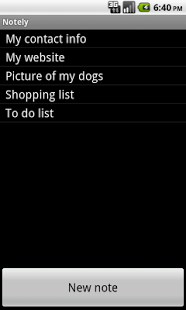Notely 1.2.8
Free Version
Publisher Description
Notely is a simple note taking app for Android smartphones and tablets.
Notely works on Android 2.2 and greater.
Notely also works on Android 3.* and Android 4.*, too!
Current Notely features:
* Home screen widget for easy and fast access
* Create text as well as picture and video notes
* Support for dynamic data in notes like emails and phone numbers
* Full text searching for notes
* Remote sync your notes to google docs in the cloud for backup
* Use multiple devices and sharing the data via syncing
* Support for emailing and SMSing (or MMS) for text, picture and video notes
How do I add a home screen widget?
* Long press on an empty screen
* Select "Widgets"
* Select "Notely"
* If the buttons don't work on the widget, try removing the widget and then re-adding it
What is remote sync?
* Remote sync allows you to store your text notes remotely over the internet
* Remote sync uses your Google Docs account to store the data for you
* Remote sync your notes means you can share and edit the same data on more than one device, like a phone and a tablet
* Remote sync also means if you lose your device, you can just re-sync with the same account on a new device, and your data will not be lost
Other:
* This is free and open source
* The source is available on the website linked below
* Feedback is greatly appreciated!
* Thank you for trying Notely!
About Notely
Notely is a free app for Android published in the PIMS & Calendars list of apps, part of Business.
The company that develops Notely is Subtleworks. The latest version released by its developer is 1.2.8. This app was rated by 1 users of our site and has an average rating of 4.0.
To install Notely on your Android device, just click the green Continue To App button above to start the installation process. The app is listed on our website since 2013-04-07 and was downloaded 36 times. We have already checked if the download link is safe, however for your own protection we recommend that you scan the downloaded app with your antivirus. Your antivirus may detect the Notely as malware as malware if the download link to com.kneejah.notely is broken.
How to install Notely on your Android device:
- Click on the Continue To App button on our website. This will redirect you to Google Play.
- Once the Notely is shown in the Google Play listing of your Android device, you can start its download and installation. Tap on the Install button located below the search bar and to the right of the app icon.
- A pop-up window with the permissions required by Notely will be shown. Click on Accept to continue the process.
- Notely will be downloaded onto your device, displaying a progress. Once the download completes, the installation will start and you'll get a notification after the installation is finished.